There are a variety of ways collections can manage their data and add artworks to Art UK.
The Museum Data Service (MDS) (from spring 2024)
The Museum Data Service is a new way for collections to see any of your new acquisitions and updates to your artwork records automatically reflected on Art UK, saving you time and promoting your collection more effectively. It is simply explained on the Museum Data Service and if the service is of interest, you can express your interest. More will be explained in follow-up webinars.
When you come to sign the MDS agreements, please ensure you have granted permission to share these fields with Art UK:
- Artwork title
- Accession number
- Artwork classification
- Artist name – we can attribute an individual artwork to 'unknown artist', or even a collective, company, organisation, and add multiple artists or contributors
- Artist dates
- Execution date
- Medium
- Dimensions
- Acquisition method
- Artwork description
- URL links to artwork records on the collection website
Adding a batch of artworks
If you want to add a group of new artworks, please get in touch (collections@artuk.org) and we will provide you with a spreadsheet template to fill in and send back to us. Art UK will add them all at once, on your behalf. Just send us the data and images and we'll do the rest.
One-by-one adding of new artworks
The Collections Portal is a self-service system that allows collections to manage their data and add artworks to Art UK. Using the Portal, collections can:
- Add new artworks, one-by-one
- Edit existing artworks
- Change information about venues that are managed by the collection
- Add images and logos
We encourage all collections to add new acquisitions in oil and acrylic, and new sculpture, and to keep their records up to date.
Our Partner and Founder Partner collections may also add artworks in any media, e.g. drawings, watercolours, prints, collage.
The minimum size for adding images to artwork records is 1,200 pixels on the longest side.
If you want to also add works to the shop, then the pixel width and pixel height added together must exceed 3,000 pixels, and the image must be 300 dpi. If you need help with this, email images@artuk.org
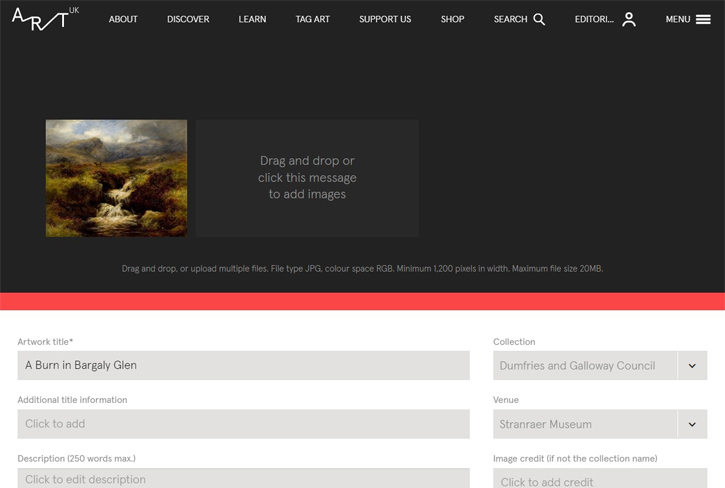
Collections are required to have signed an Art UK Image Reproduction to have access to the Collections Portal. If this is still outstanding, collections can contact the Copyright and Licensing Team (copyright@artuk.org) who will be able to provide them with a copy of the form.
Once an agreement is signed, Art UK will email our lead contact (e.g. a curator) to notify them about access. The login details will be the same as for accessing Art Detective.
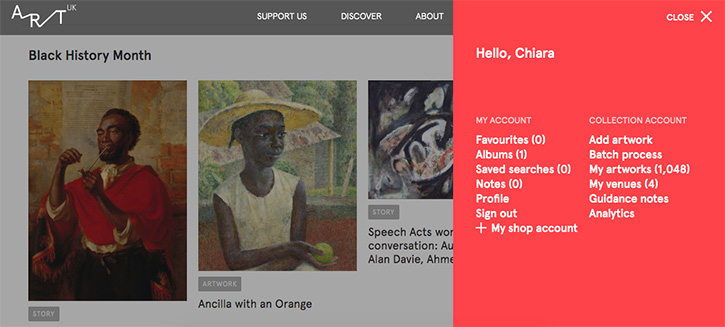
The Collections Portal can be accessed by logging into Art UK using a designated collection account. Click the 'SIGN IN' button in the top corner of Art UK. Once signed in, the Collections Portal menu appears in the top-right corner.
Analytics
Partner and Founder Partner collections may also access analytics and statistics pages, on request.
If you have any questions about using or accessing the Collections Portal, please email collections@artuk.org